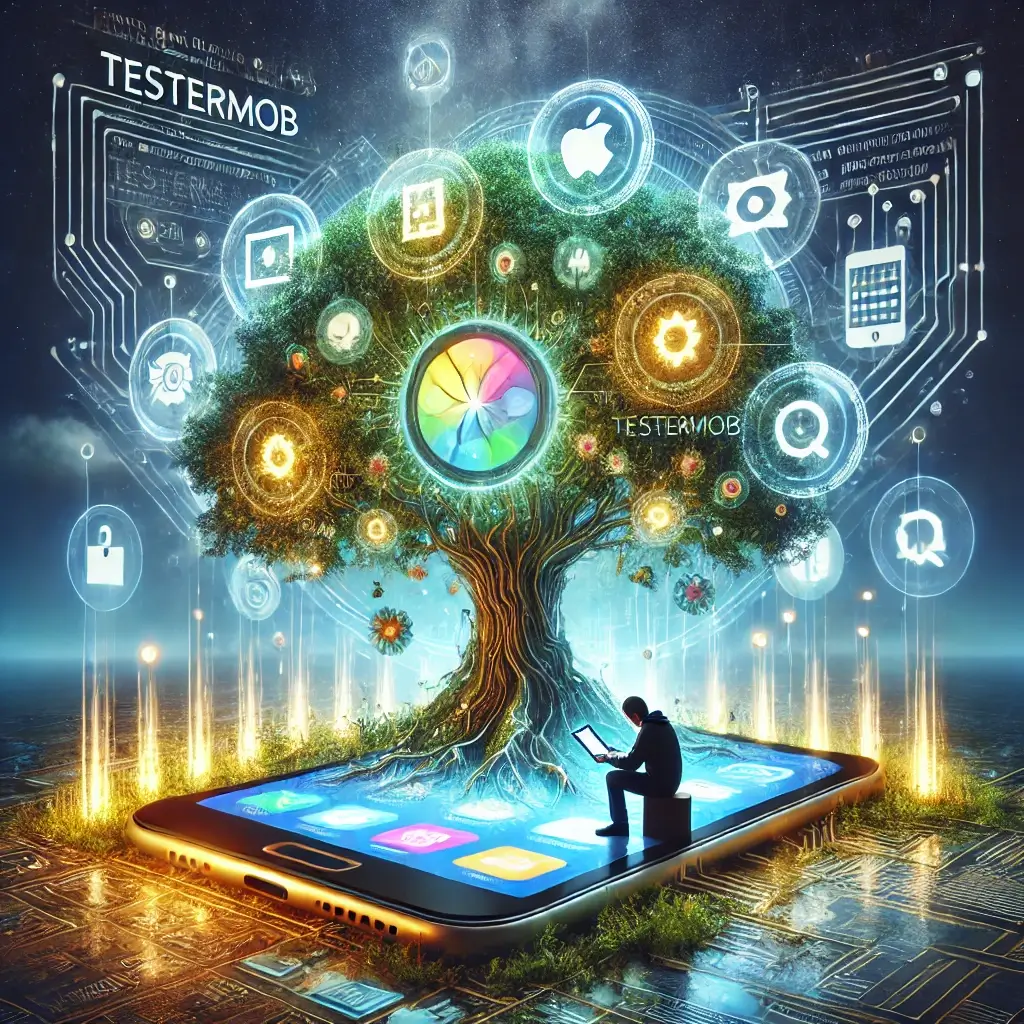
Effective Ways to Manage Feedback in Closed Testing and Leverage It for App Improvement
December 26, 2024
Effective Ways to Manage Feedback in Closed Testing and Leverage It for App Improvement
Closed testing is an integral phase in app development. It allows developers to receive valuable feedback before the app is launched to a wider audience. This article will explore how to effectively manage feedback in closed testing, invite testers for Google Play, and implement app testing feedback tips to improve your app significantly.
Why Closed Testing Matters
Closed testing provides developers with actionable insights while maintaining control over the audience. During this phase, apps are tested by a select group of real users under controlled conditions. Platforms like Google Play and Apple App Store provide tools for inviting testers and managing their feedback effectively.
How to Manage Feedback in Closed Testing
- Set Clear Goals: Define what you aim to achieve during the closed testing phase. This can range from identifying bugs to evaluating usability.
- Use a Dashboard: Platforms like TesterMob Dashboard simplify the process of collecting and managing feedback. Organize responses, categorize feedback, and prioritize actions directly through the dashboard.
- Engage Real Testers: TesterMob connects you with genuine testers who earn money by testing applications. This ensures high-quality and actionable feedback.
How to Invite Testers for Google Play
Inviting testers for Google Play is a straightforward process:
- Create a closed testing track in your Google Play Console.
- Generate an invite link and share it with your target audience.
- Track responses and feedback through TesterMob’s integrated system.
For more details, refer to Google’s official guide on closed testing.
App Testing Feedback Tips
To get the most out of your closed testing phase, consider the following tips:
- Encourage Detailed Feedback: Ask testers to provide in-depth comments on functionality, design, and usability.
- Analyze Trends: Look for common themes in the feedback. If multiple testers report similar issues, prioritize those areas.
- Communicate Clearly: Keep testers informed about updates and changes based on their feedback.
Why Choose TesterMob?
TesterMob offers a unique approach to app testing. Our platform provides access to real testers who are incentivized to deliver high-quality feedback. The TesterMob Dashboard allows developers to monitor feedback, track tester performance, and make data-driven decisions to improve their apps.
TesterMob stands out because:
- All testers are verified and real users.
- Testers earn money for their efforts, ensuring motivation and thorough testing.
- The dashboard offers seamless integration with app analytics tools.
Conclusion
Managing feedback in closed testing is crucial for delivering a polished and user-friendly app. By leveraging tools like TesterMob and following best practices for feedback management, you can refine your app effectively. Start your journey today with TesterMob and turn user feedback into your app’s greatest strength.
Written by: Alex Carter
Back to BlogCOMMUNITY
© 2024 - , This template improved with by Testermob.com